
To integrate Mailgun SMTP follow the steps below,
Step 1: Login to the Mailgun account
Step 2: Click on the Sending >> Domains

Step 3: Click on the domain

Step 4: Click on the Select button under SMTP as shown in the image below,
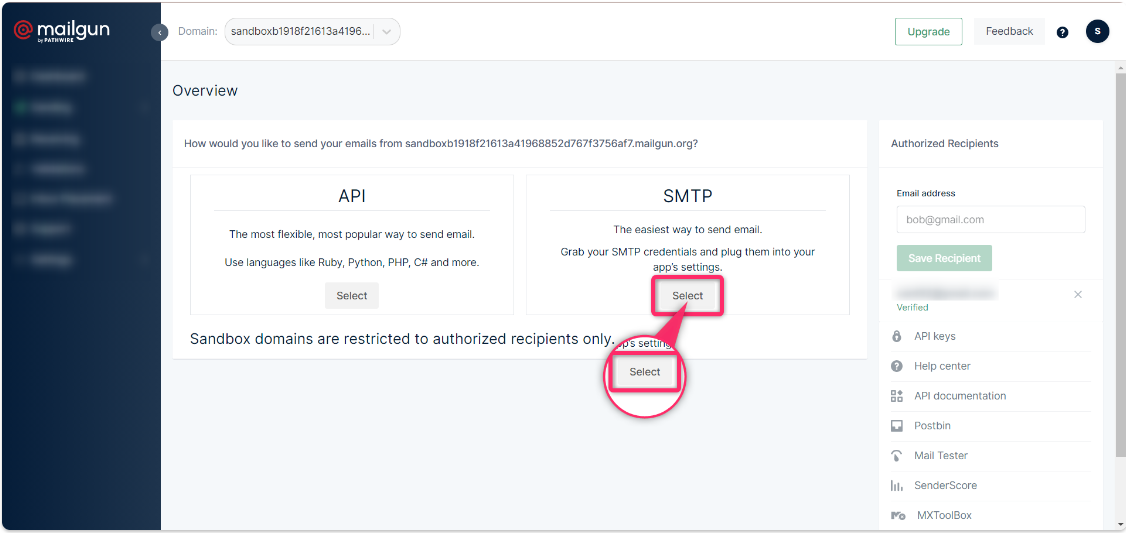
Step 5: Grab your SMTP credentials as shown in the image below,

Copy the SMTP credentials and paste it in the ThinkQuiz Integration