
To integrate Youzign with ThinkQuiz, follow the steps below
1) Go to Integrations >> Other Integration

2) Click on the arrow as shown in the image below,

3) Enter the Youzign API key and Token in the provided fields and then click on Save button
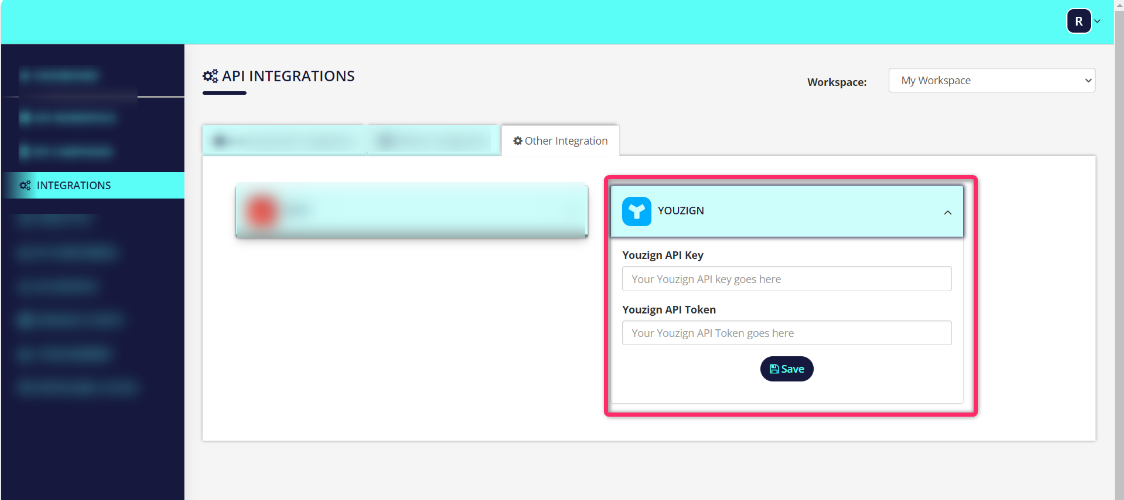
Once it is integrated, the button will be changed as Connected
To get your Youzign API key and Token., follow the steps below
- Login to your Youzign account and click on the Profile button.
- You will find the Public API key and Token at the bottom of the page.
- Copy the Public API key and Token. Paste it in Youzign integration in ThinkQuiz.
